I have recently completed a video course on the use of Unity in architectural visualisation. This course has almost 3 hours of content and is available from Packt Publishing.
More information and ordering
Some words about what I find important in this course (and I'm seriously biased, as the author).
Small, easy-to-digest modules
Starting from the provided templates, I was tasked to follow a very strict format: small videos of about 3 to 5 minutes, 5 videos in a section and 8 sections in total.
There was also a quite strict content format to follow: title, content, actual tutorial section (including problem and solution) and than a summary in the end. While this restricts a bit the amount of information you can cram into the timeslot, it ensures that the learning outcomes are clear and focused.
On the plus side, the educational quality of the end result improved considerably. On the minus side, the amount of topics that could be handled and their depth was limited. It has become a complete course, but on an mostly introductory level. That said, when comparing with the book, there was not too much to be left out.
There was also a quite strict content format to follow: title, content, actual tutorial section (including problem and solution) and than a summary in the end. While this restricts a bit the amount of information you can cram into the timeslot, it ensures that the learning outcomes are clear and focused.
On the plus side, the educational quality of the end result improved considerably. On the minus side, the amount of topics that could be handled and their depth was limited. It has become a complete course, but on an mostly introductory level. That said, when comparing with the book, there was not too much to be left out.
Unity Free
As I don't have a full Pro license (yet?) and want the course to be accessible to as many people as possible, I focused on what you can do with the free version.
The Pro version is obviously a good upgrade for architectural visualisation, especially for lighting, it is not required for this course.
During the recording, I updated to the latest versions (up till 4.3 and 4.4) and also switched to using the new Sample Assets instead of the old (and outdated) default packages.
Focus on Architecture
That said, the focus was mostly on workflow and while not elaborated in the course, the use of Revit, VectorWorks or AutoCAD should give comparable results.
Scripting
While Scripting is considered by many architects some type of "black magic" and certainly not a part of their architectural design tasks, there are two sections on scripting, because, frankly, there is no real interactivity in Unity without. I mean, you can buy assets in the Assets store that do all for you and can even go to PlayMaker or other visual scripting systems, you still need basic understanding of scripting.
That said, I ensured that there are only a small handful of scripts that are easy to follow, short and re-usable and still cover a few distinct subjects.
That said, I ensured that there are only a small handful of scripts that are easy to follow, short and re-usable and still cover a few distinct subjects.
Conclusions
While I can obviously not fully judge my own work, I can honestly say that the result is relevant, easy-to-follow and does not require a very large investment (both in terms of cost and time).
It would be nice to have some feedback for people who bought the course and see what I could improve, should an "advanced" course be on the horizon.
Oh, and by the way, the course was recorded in OSX using the fantastic Screenflow, but is mostly not platform specific, apart from the final Section where the app is ported to an iOS device.
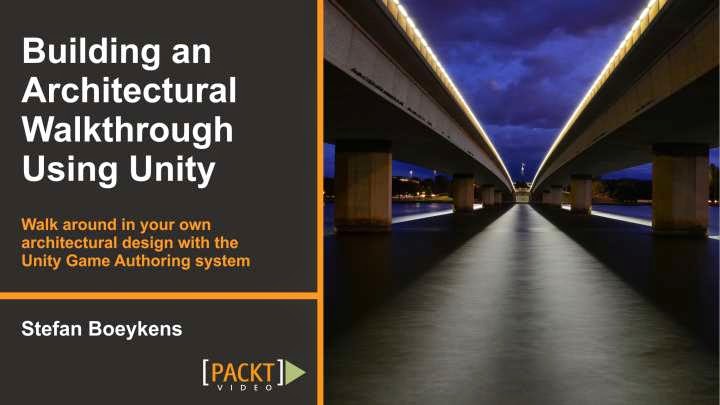

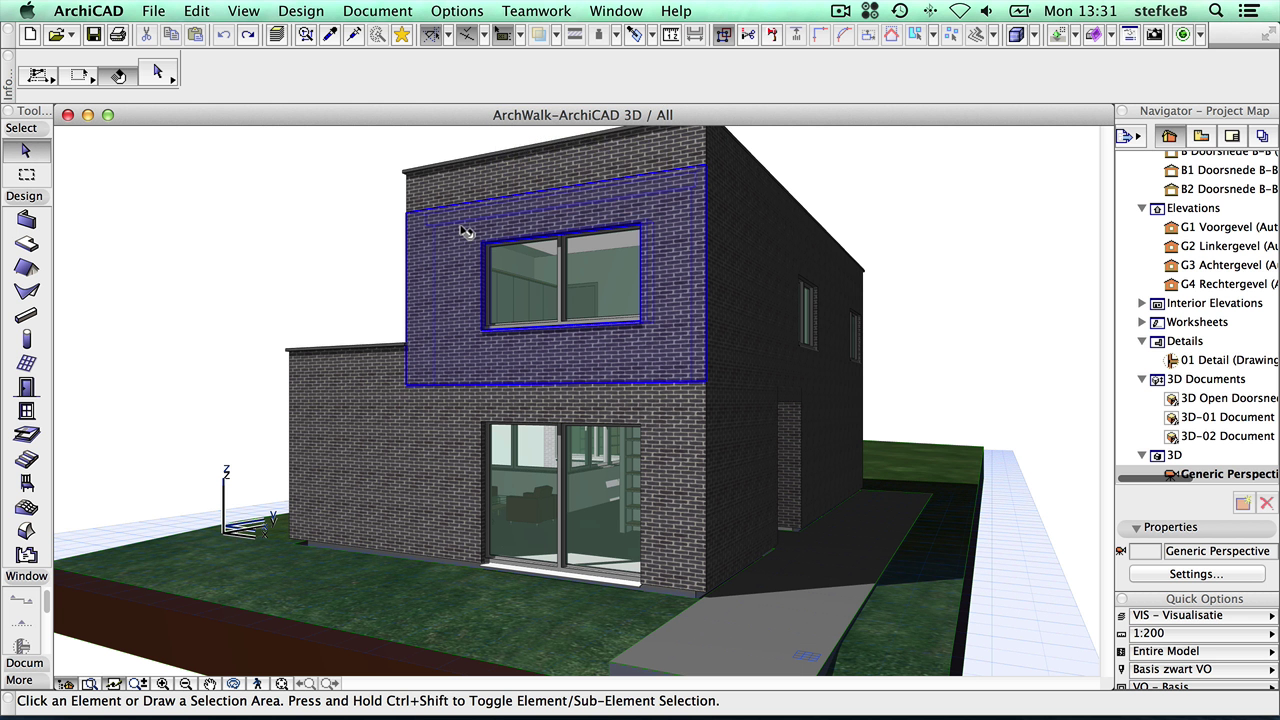


Comments
Post a Comment