So what is the problem?
When you make a model inside SketchUp, each face has a front and a back side. When you have the default material or no material applied, the front is beige and the back is light-blue. You should avoid to see any blue faces ever.While this doesn't present any problem inside SketchUp itself, it leads to seemingly missing faces in other software. E.g. when you export your SketchUp model into Artlantis, Cinema4D or Unity, they will ignore the back faces.
How to solve it manually?
Set the Face Style to "monochromatic", so colors and textures are hidden. Then you select any offensive blue face, right-click and reverse it.If there were materials applied, you have to switch them (front and back).
How to solve it automatically?
You can try a nice plugin for SketchUp to partially automate the reversed-faces problem you can easily get when using SketchUp.Info and download: http://forums.sketchucation.com/viewtopic.php?t=30107 (free registration is required to download files).
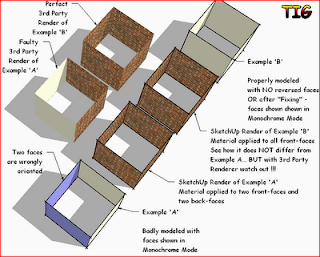
Comments
Post a Comment